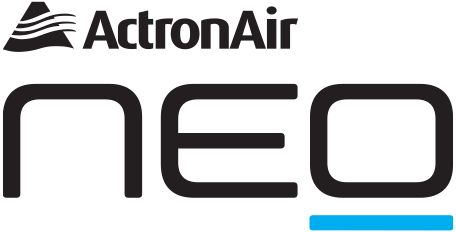
Installer Setup
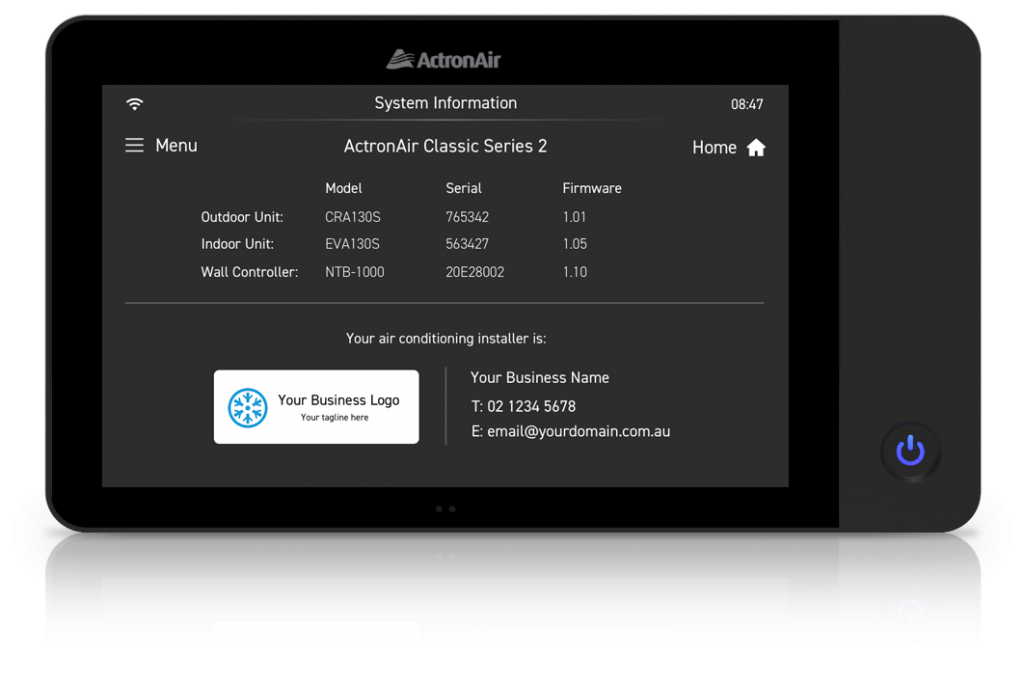
Be the first point of contact for your customers.
Designed with our Dealers in mind, NEO allows you to display your company details on a dedicated screen on the Master Controller, ensuring you continue to have a relationship with your customers long after you’ve installed the system.
To get set up all you need to do is the following:
![]()
Fill out the accompanying form
Please ensure that supply the information that you would like your customers to contact you on.
![]()
Upload your company logo
Please supply us with the best image quality that you have.
Once approved by ActronAir, you will then be issued with a unique 4-digit code closer to the product release date.
Thanks for your help, we look forward to seeing you on a NEO controller near us soon!
The ActronAir Team
